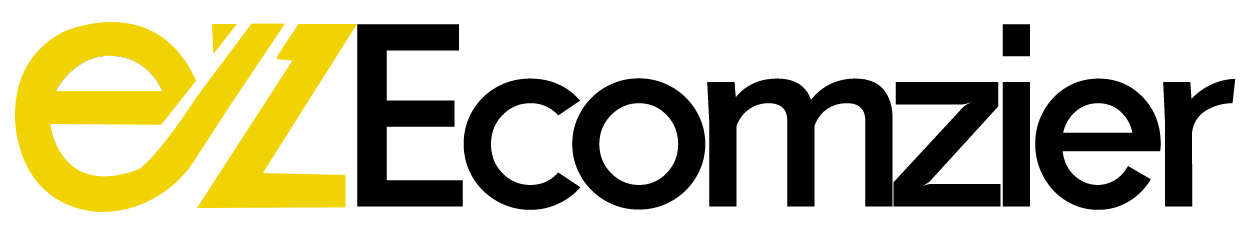Are you struggling to find the best platform between GoDaddy and Shopify for your online store? Do you focus on scalability for future success or do you prioritize making a lot of sales in the start? This comprehensive guide is for you, so you can find the right platform for your business, by comparing features, pricing, ease of use and much more.
Shopify is a powerful e-commerce platform on the market, with extensive app library and scalability for growing businesses of all sizes. GoDaddy is smaller than Shopify and has basic ecommerce, but it takes less time to build an online store on it.
Following are some key features a Platform should have, and we will compare these features for both Shopify and GoDaddy.
Store Editing:
Both Shopify and GoDaddy use drag-and-drop editors, but Shopify's simple storefront editor makes it easier to design as compared to GoDaddy. GoDaddy focuses more on domain registration and web hosting than e-commerce.
Scalability:
Shopify enables brands to grow without any restrictions on their product catalog, whereas GoDaddy limits growth to 5,000 products. Shopify is built as a ecommerce solution so it has the infrastructure and experience to power stores with high volumes of traffic and sales.
Apps Integration for Customization:
Shopify has over 6,000 apps, most of which are available as free, so you can easily integrate it for better functionality. In contrast, GoDaddy lacks an integrated app store, requiring you to rely on the platform's existing features.
Unmatched Performance:
Shopify is built for the ecommerce, so it is committed to deliver fast store experience to its user and also integrate with new and latest technology architectures for achieving faster speed. GoDaddy, on the other hand, is constrained by its own platform and can only be optimized to a certain point, having a built-in cap in terms of performance.
Design Flexibility:
When it comes to online stores specifically, Shopify has a greater understanding of what users need, even if it can sometimes come at a cost.
Payment options:
GoDaddy has very limited options for payment. Shopify, in contrast, offers 2.9% + $0.30 transaction fee and is available in 17 countries worldwide, which enables store owners to accept all payments without integration, making checkout easier.
Innovation-ready:
GoDaddy and Shopify are two giants in the website building and eCommerce space, but the GoDaddy website builder was not intended to help brands innovate and keep up with new trends. Shopify has been able to adapt to the changing needs of ecommerce stores worldwide, launching new features for merchants including support for GIFs, 3D models, augmented reality experiences, and headless commerce functionality.
Main Reasons WHY Merchants Migrate from GoDaddy to Shopify:
High Quality Digital Products:
While GoDaddy allows selling digital products, even in its most expensive plan it restricts file size to 1GB, limiting your offerings. Shopify lets you sell much larger digital products through Shopify apps, opening the door to digital products such as including extensive online courses, software, video series, white papers, graphic design, photography, and more – for a potentially wider audience and boosted sales.
Proprietary lock-in:
GoDaddy users cannot export products directly from their stores, so if you opt to switch e-commerce platforms (or utilize another platform) in the future, you'll have to start over. With Shopify, you can simply export and import products using CSV files, ensuring that your brand's growth is never compromised.
Security:
While GoDaddy encourages vendors to follow best practices for security, Shopify was designed from the ground up to safeguard both merchants and customers from malicious activity. For example, Shopify's fraud analysis function assists merchants in identifying fraudulent orders, preventing chargebacks, and even allowing them to utilize third-party fraud detection technologies.
Flexibility:
GoDaddy lacks the extensibility that Shopify has and it can not enable the same level of interoperability. While, Shopify helps you to connect to existing tools and new ones to help merchants deliver high-converting shopping experiences.
Time Management:
Running an ecommerce business may be time-consuming without the proper order management platform. Shopify's out-of-the-box feature set makes it simple to manage new orders, amend old ones, and save time on shipping and fulfillment. Furthermore, many Shopify apps assist automate your store even further, freeing up more time for you to focus on developing your business.
While GoDaddy is wonderful to start with, if sales keep flowing in, you may soon outgrow it and need to change to Shopify. To avoid the inconvenience, we recommend beginning with Shopify. Shopify is one of the greatest systems available for a reason. It's great for online companies of all sizes, providing the tools you need to develop an ecommerce empire.
Migrate GoDaddy to Shopify without mistakes with ECOMZIER:
If you are ready to migrate from GoDaddy to Shopify, we can help you with the complete process. We at ECOMZIER have been Shopify Partners since 2018, and we specialize in GoDaddy to Shopify migration. Leave all the migration complexities to us. We’ll guide you through a smooth and efficient transition using our extensive migration experience and expertise.
We offer a comprehensive GoDaddy to Shopify migration by taking care of everything for you. Our team will meticulously transfer your data, and essential configurations to your new Shopify store, set up your store and design it, integrate essential apps, and conduct rigorous testing to ensure a flawless launch. We will also provide you with ongoing support and maintenance, to ensure that your store remains optimized and is up and running 24/7. Focus on what matters the most, focus on growing your business with peace of mind.
Our GoDaddy to Shopify Migration Services
Following is the data that can be migrated from GoDaddy to Shopify:
Products:
- Cost.
- Name, SKU, Full Description, Status, Custom Fields(Name, Value), Images in Description, Manufacturer.
- Price, Special Price.
- URL, Meta Title, Meta Description.
- Product Image, Additional Images.
- Quantity, Manage Stock, Stock Status.
- Weight.
- Product Tags.
- Options(Name), Product Attributes(Name, Values).
- Product Variants(SKU, Weight, Quantity, Additional image).
Product Categories:
- Name, Description, Status.
- URL, Meta Title, Meta Description.
- Category Images.
Manufacturer:
- Name.
Customers:
- First Name, Last Name, Email, Customer Group.
- Customer Billing Address(First Name, Last Name, Company, Address 1, Address 2, Country, State, City, Zip Code, Telephone).
- Customer Shipping Address(First Name, Last Name, Company, Address 1, Address 2, Country, State, City, Zip Code, Telephone).
Orders:
- Order Date, Order Status , Custom Order Status, Order Products(Name, SKU, Option), Product Price, Quantity, Discount Price, Tax Price, Shipping Price, Order Comments.
- Customer Name, Email, Billing Address(First Name, Last Name, Company, Address 1, Address 2, Country, State, City, Zip Code, Telephone).
- Shipping Address(First Name, Last Name, Company, Address 1, Address 2, Country, State, City, Zip Code, Telephone).
Coupons:
- Name, Coupon Code, Uses Per Coupon, Uses Per Customer, Type Discount, Discount Amount, Product, Category.
Reviews:
- Created Date , Status, Rate, User Name , Comment, Product.
Blogs:
- Title, SEO URLs.
- Meta Description, Meta Title.
Blogs Posts:
- Title, Full Description, Short Description, Tags, Availability, Created Time, SEO URL, Blog IDs, Comments.
- Meta Description, Meta Keywords, Meta Title.
- Images.
CMS Pages:
- Title, Created Date, URL, Description, Meta Description, Status.