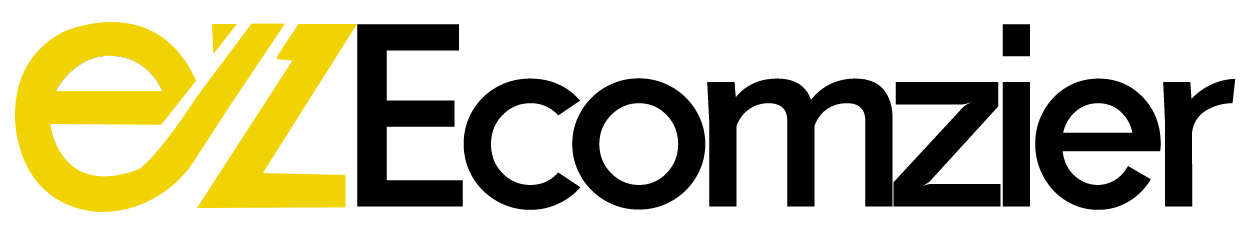What is Checkout Extensibility?
Checkout Extensibility is Shopify's suite of tools and APIs for enhancing the checkout experience. It offers customizable UI components and robust branding options, replacing the traditional `checkout.liquid` template. Advanced capabilities include Checkout Scripts and APIs for sophisticated customizations and integrations with systems like payment gateways and shipping services.
Advanced Checkout Customization with Checkout Extensibility
Checkout Editor
Seamlessly customize your checkout's appearance and functionality without coding. Easily adjust logos, fonts, colors, and backgrounds using an intuitive drag-and-drop editor.
Checkout Apps
Enhance your checkout with additional features this allows merchants to tailor the checkout flow to meet specific business needs without the need for extensive coding.
Customer Events
Manage pixel tracking efficiently across your online store and checkout from a centralized location, ensuring secure and streamlined data management.
Checkout Branding API
Transform the visual style of your checkout to match your brand's aesthetic seamlessly. This API enables merchants to create a cohesive brand experience from browsing to purchase.
Custom Business Logic
Utilize Shopify Functions to implement tailored business logic, validating cart and checkout information, and customizing payment and delivery methods.
Components for Custom Apps
Develop bespoke solutions using Shopify Functionsthis empowers developers to build custom apps that integrate deeply with the checkout process, enhancing functionality and user experience.
Steps to Upgrade to Checkout Extensibility
-
Review Existing Customizations
- Access your Shopify admin and navigate to Settings > Checkout.Click on "View personalized report" to evaluate current customizations.
- Optionally, download the report in CSV format for detailed analysis.
-
Assess Thank You and Order Status Page Customizations
- Review installed apps and additional scripts under Settings > Apps and Settings > Checkout.
- Document any existing customizations affecting Thank You and Order Status pages.
-
Create and Publish New Customizations
- Initiate new customizations by clicking "Create draft" in Settings > Checkout.
- Integrate or modify apps and branding elements as required.
- Configure Pixels and other relevant first-party features as applicable.
- Finalize your changes and publish them to implement the upgraded checkout experience.
Who Can Use Checkout Extensibility?
Enhanced Performance and Conversion Rates
Leveraging the latest platform technology, Checkout Extensibility offers checkout interactions and page transitions that are twice as fast, contributing to an average conversion increase of over 1%.
Future-Proof and Upgrade-Safe
Unlike traditional methods using checkout.liquid, Checkout Extensibility eliminates the need for manual checkout upgrades. Merchants automatically gain access to new checkout features.
Advanced Checkout Features
Access powerful new features such as one-page checkout, Shopify’s bundled offerings, stackable discounts, and more upon upgrading to Checkout Extensibility.
Seamless Integration with Shop Pay
Integrate all customizations seamlessly into Shop Pay to ensure a consistent checkout experience. Benefit from Shop Pay's four times faster checkout process, enhancing customer satisfaction and reducing cart abandonment.
Enhanced Security
Powered by secure Shopify UI components and APIs operating in a sandboxed environment, Checkout Extensibility offers enhanced security measures. This protects customer data and transactions, instilling trust and confidence.
Consistent Buying Experience
Available for Plus merchants on Thank You and Order Status pages, Checkout Extensibility enables a cohesive upgrade across the entire checkout flow. This consistency enhances brand integrity and customer satisfaction.