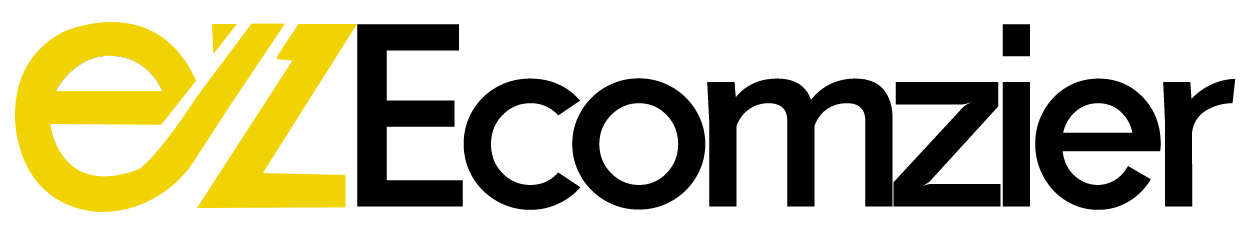You've likely come across these terms: WooCommerce and Shopify or migrate to Shopify as a seasoned business owner or as a beginner. In today's digital world, having an online presence with a strong impression is no longer a luxury, it is a necessity. Both of these platforms have their unique capabilities and functionalities. But it is crucial to choose or use the one that best suits your business needs.
In this blog, we will compare WooCommerce and Shopify. We'll explain why migrating to Shopify is the best choice. We'll share facts and reasons why brands switch from WooCommerce to Shopify. Finally, we'll highlight the benefits of Shopify over WooCommerce.
Continue reading or use the links below to skip ahead.
Table of contents
- Understanding WooCommerce and Shopify
- 4 main reasons WHY brands are switching from WooCommerce to Shopify
- Migrate WordPress to Shopify without mistakes with ECOMZIER
- Our WooCommerce to Shopify Migration Services
Understanding WooCommerce and Shopify:
WooCommerce:
WooCommerce itself is not a platform, rather it is a plugin that seamlessly integrates with WordPress. The WordPress-WooCommerce combo transforms your WordPress site into a fully functioning e-commerce store. It is a flexible platform that lets you customize your store for specific business needs. With this, you can also manage complex product variations, and implement powerful marketing tools.
Shopify:
Shopify is a dedicated e-commerce platform that promotes online selling. It offers a streamlined and user-friendly experience for businesses that wish to launch an online store. Shopify simplifies the process of creating an online store with built-in features and a vast app marketplace.
4 main reasons WHY brands are switching from WooCommerce to Shopify:
Security and reliability:
Shopify provides secure encryption, access control, data backups, network security, and 99.99% uptime. All these features so that you can focus on your brand’s growth.
For WooCommerce, you and your team are responsible for hosting, PCI compliance, and software updates. Many cybersecurity threats, hacker attacks, and vulnerabilities are reported on WooCommerce. It affects the security risks for brands.
Shopify prioritizes end-to-end compliance like secure payments and GDPR for data protection along with fraud protection, ensuring your brand’s reputation and data safety. Data breaches and security vulnerabilities can shatter customer trust, so why risk all that you’ve built when you can have an advanced secure platform, that is Shopify?
Better TCO (Total Cost of Ownership):
If we compare the total cost of ownership for both platforms according to statistics, compared to Shopify, WooCommerce has:
- 49% Higher implementation and setup costs, on average
- 32% Higher platform fees, on average
- 41% Higher operating costs, on average
WooCommerce may be an open-source platform, but that is just a plugin. It requires additional plugins to work and needs developers to change even a single bit of code, even a comma. So you have to be dependent all the time. All the additional plugins, payment fees, and software will cost you more. In contrast, Shopify seems like an all-in-one solution.
Many of the brands that have switched from WooCommerce to Shopify reported having to hire someone in-house or outsource an agency just to keep things running smoothly. This will cost you more money and slow down your work. Shopify helps you and your teams manage your storefront without any technical expertise, so you can get things done faster and focus on what matters the most.
Usability and Agility:
Shopify helps with reduced time spent on implementations and maintenance. It has a user-friendly interface that lets you design your store without needing to know any code and you can launch your website on Shopify in less than a week. Anyone on your team can run Shopify and you can scale your Shopify plan as you grow, it’s that easy. WooCommerce requires constant developer involvement for implementing changes and updating plugins to storefronts. Many new or small businesses use WooCommerce for adding e-commerce to their WordPress sites. However, as these businesses grow, they stumble upon scaling issues. Adding more plugins to get necessary e-commerce functionality, only slows down the frontend experience.
Features and Capabilities:
Shopify is 100% commerce-focused. Shopify provides features like advanced B2B, product configurations, marketing tools, and best commerce capabilities, no matter what your plan of growth is. Your first choice may be WooCommerce, considering it is an open-source free plugin, but that is it. You need to pay for web hosting and add additional extensions for it to work properly, and most importantly, WooCommerce doesn’t handle payment processing so you need to connect your store to a payment gateway that integrates well with WooCommerce. These add-ons can cost you a lot in comparison to Shopify plans.
Are you having some doubts about whether you should migrate your business to Shopify or not? Schedule a call with us to get expert advice.
Based on the facts outlined above, Shopify proves to be a strong solution to meet all your business demands. Shopify is the best platform to start your e-commerce journey. Whether you are a beginner or a seasoned merchant, Shopify helps you achieve your business goals.
Migrate WordPress to Shopify without mistakes with ECOMZIER:
If you are ready to migrate from WooCommerce to Shopify, we can help you with the complete process. We at ECOMZIER have been Shopify Partners since 2016, and we specialize in WooCommerce to Shopify migration. Leave all the migration complexities to us. We’ll guide you through a smooth and efficient transition using our extensive migration experience and expertise.
We offer a comprehensive WooCommerce to Shopify migration by taking care of everything for you. Our team will meticulously transfer your data, and essential configurations to your new Shopify store, set up your store and design it, integrate essential apps, and conduct rigorous testing to ensure a flawless launch. We will also provide you with ongoing support and maintenance, to ensure that your store remains optimized and is up and running 24/7. Focus on what matters the most, focus on growing your business with peace of mind.
You can also check out the video for the data we migrate to Shopify from WooCommerce :
Our WooCommerce to Shopify Migration Services
Following is the data that can be migrated from WordPress to Shopify:
Products:
- Cost.
- Name, SKU, Full Description, Status, Custom Fields(Name, Value), Images in Description, Manufacturer.
- Price, Special Price.
- URL, Meta Title, Meta Description.
- Product Image, Additional Images.
- Quantity, Manage Stock, Stock Status.
- Weight.
- Product Tags.
- Options(Name), Product Attributes(Name, Values).
- Product Variants(SKU, Weight, Quantity, Additional image).
Product Categories:
- Name, Description, Status.
- URL, Meta Title, Meta Description.
- Category Images.
Manufacturer:
- Name.
Customers:
- First Name, Last Name, Email, Customer Group.
- Customer Billing Address(First Name, Last Name, Company, Address 1, Address 2, Country, State, City, Zip Code, Telephone).
- Customer Shipping Address(First Name, Last Name, Company, Address 1, Address 2, Country, State, City, Zip Code, Telephone).
Orders:
- Order Date, Order Status , Custom Order Status, Order Products(Name, SKU, Option), Product Price, Quantity, Discount Price, Tax Price, Shipping Price, Order Comments.
- Customer Name, Email, Billing Address(First Name, Last Name, Company, Address 1, Address 2, Country, State, City, Zip Code, Telephone).
- Shipping Address(First Name, Last Name, Company, Address 1, Address 2, Country, State, City, Zip Code, Telephone).
Coupons:
- Name, Coupon Code, Uses Per Coupon, Uses Per Customer, Type Discount, Discount Amount, Product, Category.
Reviews:
- Created Date , Status, Rate, User Name , Comment, Product.
Blogs:
- Title, SEO URLs.
- Meta Description, Meta Title.
Blogs Posts:
- Title, Full Description, Short Description, Tags, Availability, Created Time, SEO URL, Blog IDs, Comments.
- Meta Description, Meta Keywords, Meta Title.
- Images.
CMS Pages:
- Title, Created Date, URL, Description, Meta Description, Status.