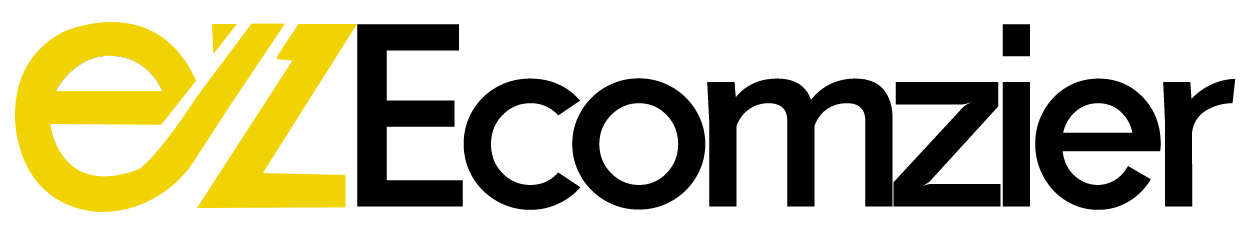Do you ever feel like you're missing out on sales because your business is on OpenCart? Feeling constrained by OpenCart capabilities is the reason most of the merchants migrate to Shopify. With sales expected to grow by 8.8% this year, having a strong web presence is no longer optional. But with so many platform options available, choosing the right one for your online store can be overwhelming.
This blog post is here to help! We'll break down the key differences between two popular platforms, Shopify and OpenCart, to make an informed decision. We'll compare features to help you pick the best platform for maximizing your online presence, creating a smooth shopping experience, and staying competitive.
Table of Contents
- Understanding Shopify and Opencart
- Key Features
- Security
- Scalability
- Updates & Maintenance
- Reliability
- Ease of Use
- Pricing
- Multistore Management
- Apps and Plugins Integration
- Reasons WHY Merchants migrate from OpenCart to Shopify
- Ease of Use and User-Friendly Interface
- Extensive App Store
- Superior Customer Support
- Built-In Hosting and Security
- Scalability
- Integrated Payment Solutions
- Design and Themes
- Migrate OpenCart to Shopify without mistakes with ECOMZIER
- Our OpenCart to Shopify Migration Services
Understanding Shopify and Opencart:
OpenCart is a free and open-source platform, and it gives you more control over your store design. You can think of it as a toolbox - powerful, but you'll need some technical skills to set it up (like finding a hosting server). It is great for small to medium-sized businesses with some tech knowledge. But for beginners, it can be challenging to use.
In contrast, Shopify is the most popular SaaS (software-as-a-service). It can handle all types of stores – from small to enterprise level. It provides users with an all-in-one platform, which allows them to build a store and sell in various locations. Beginners find it easier to use Shopify as it has built-in hosting and simpler setup processes.
Here are some key features used to compare both platforms.
Key Features:
Following are some key features that set Shopify and OpenCart apart:
Security:
Security is the main factor for any e-commerce platform. Shopify and OpenCart both have security options. However, OpenCart relies on the hosting provider for PCI compliance and SSL certificates. Shopify includes SSL certificates and PCI compliance with its all plans, offering great peace of mind.
Scalability:
OpenCart is an open-source platform but it relies on its hosting provider for bandwidth and storage. In contrast, Shopify offers unlimited bandwidth and storage, so you can grow without limits. Shopify also includes Content Delivery Networks (CDN) with all plans for faster delivery of your store content worldwide, while OpenCart depends on its hosting provider for this.
Updates & Maintenance:
For Shopify, all plans include updates, maintenance, and security patches, and it handles all these aspects for you. OpenCart is an open-source platform, so you are responsible for the updates and maintenance.
Reliability:
All businesses aim for high uptime. For OpenCart, reliability depends on the hosting provider which is 95% on average. Shopify boasts a 99.9% uptime guarantee, ensuring that your store remains accessible to customers all the time.
Ease of Use:
OpenCart demands technical knowledge for setups, updates, and maintenance. You are required to have technical experience and coding skills. In contrast, Shopify's user-friendly interface and drag-and-drop features make it easy to use, even for beginners having no coding experience.
Pricing:
Budget is one of the most essential aspects of running a business. Choosing the cheapest option doesn't always mean you'll make more money or have better cash flow. Shopify is a hosted platform, so it is a paid platform, while OpenCart is an open-source platform, so it is free.
Multistore Management:
OpenCart lets you manage multiple stores from one dashboard, ideal for managing a retail empire. Shopify needs a separate account for each extra store, which isn't ideal for multi-store businesses.
Apps and Plugins Integration:
Shopify's extensive app store offers over 8000+ of apps and plugins for marketing, SEO, inventory management, and more, providing easy customization and scalability. In contrast, OpenCart has a more limited selection of apps, often requiring additional development work. Shopify's seamless integration and user-friendly interface give it a significant advantage for merchants seeking comprehensive and convenient solutions.
You should choose between Shopify and OpenCart based on your specific needs, as there isn't a one-size-fits-all solution. The best strategy is to test both platforms, taking advantage of OpenCart's free download and Shopify's 3-day free trial. By evaluating the pros and cons of each, you can make an informed decision. Once you've found the right platform, don't hesitate to move your online business.
Reasons WHY Merchants migrate from OpenCart to Shopify:
Many merchants initially start with OpenCart due to its open-source nature and flexibility. However, a noticeable trend is emerging: a significant number of these merchants are migrating to Shopify. Here’s why:
1. Ease of Use and User-Friendly Interface
Shopify is known for its easy-to-use interface, so even people with little technical knowledge can use it. Merchants like how simple it is to set up and manage their stores on Shopify, unlike OpenCart, which is more complicated to set up and maintain.
2. Extensive App Store
One of Shopify's standout features is its extensive app store, which houses thousands of plugins and integrations. These apps cover a wide range of functionalities, from marketing and SEO to inventory management and customer service. This wide range of apps makes it easy for merchants to customize and improve their stores, while OpenCart has fewer apps and often needs additional development work to achieve similar results.
3. Superior Customer Support
Running an e-commerce site inevitably comes with technical challenges. Shopify offers 24/7 customer support through various channels, including phone, live chat, email, and social media. This reliable support network provides peace of mind to merchants, knowing that help is always available. In contrast, OpenCart’s support primarily relies on community forums and ticket systems, which can lead to longer resolution times.
4. Built-In Hosting and Security
Shopify is a fully hosted platform, meaning that hosting and security are taken care of by Shopify itself. This includes automatic updates, SSL certification, and protection against common threats. OpenCart requires merchants to manage their own hosting and security, which adds complexity and risk to running an online store.
5. Scalability
As businesses grow, their e-commerce needs become more complex. Shopify easily grows with businesses of any size, providing strong performance and infrastructure. Many merchants switch from OpenCart because it can struggle to handle increased traffic and transactions without extra resources.
6. Integrated Payment Solutions
Shopify provides built-in payment solutions with competitive transaction fees and support for many payment gateways (options). This makes it easier for customers to pay and reduces workload for merchants. OpenCart also supports different payment methods, but setting them up can be more complicated and less smooth.
7. Design and Themes
Shopify provides a wide range of professionally designed mobile-responsive and customizable themes. These themes help merchants create attractive and functional online stores with minimal design expertise. OpenCart has fewer themes than Shopify and it often requires more customization to look as good.
Migrate OpenCart to Shopify without mistakes with ECOMZIER:
If you are ready to migrate from OpenCart to Shopify, we can help you with the complete process. We at ECOMZIER have been Shopify Partners since 2016, and we specialize in OpenCart to Shopify migration. Leave all the migration complexities to us. We’ll guide you through a smooth and efficient transition using our extensive migration experience and expertise.
We offer a comprehensive OpenCart to Shopify migration by taking care of everything for you. Our team will carefully transfer your important data and configurations to your new Shopify store. We'll set up your store and design it, integrate necessary apps, and conduct rigorous testing to ensure a successful launch. We will also provide you with ongoing support and maintenance, to ensure that your store remains optimized and is up and running 24/7. Concentrate on what truly matters—grow your business with peace of mind.
To explore our comprehensive services for migrating from OpenCart to Shopify, please watch the video below:
Our OpenCart to Shopify Migration Services
Following is the data that can be migrated from OpenCart to Shopify:
Products:
|
Product Categories:
|
Manufacturer:
- Name.
Customers:
|
Orders:
|
Coupons:
- Name, Coupon Code, Uses Per Coupon, Uses Per Customer, Type Discount, Discount Amount, Product, Category.
Reviews:
- Created Date , Status, Rate, User Name , Comment, Product.
Blogs:
- Title, SEO URLs.
- Meta Description, Meta Title.
Blogs Posts:
|
CMS Pages:
- Title, Created Date, URL, Description, Meta Description, Status.