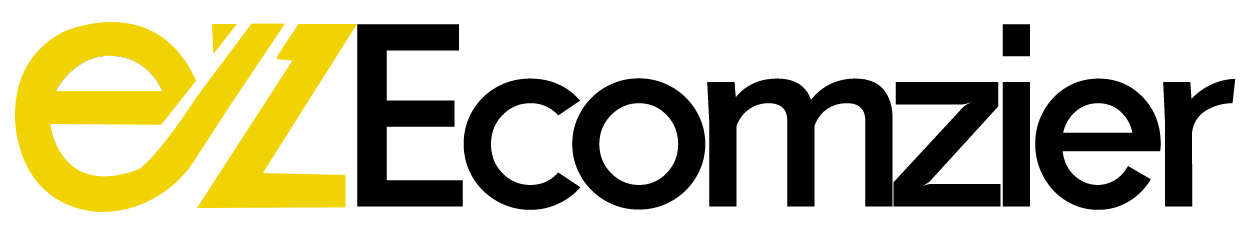Shopify and Elementor are two robust platforms that are popular in e-commerce and website creation markets. Shopify, is best for e-commerce solutions, while Elementor, is designed to simplify the process of building websites with help of WordPress.
Shopify is simple and easy for beginners to run an online business, with features like payment gateways, shipping methods, product administration and inventory monitoring. In contrast, Elementor is a WordPress plugin that is specifically meant for website designing and modification. Elementor lacks built-in e-commerce capabilities, and requires e-commerce plugins.
In this blog, insights are shared from experimenting with both platforms, and features are compared so that you can make the right choice for your business.
Consideration for your Business Needs:
Following are some key features that you need to consider before choosing a platform for your business needs:
User Experience:
Shopify provides user-friendly e-commerce solutions without extensive technical know-how. So, even a beginner with no technical background can use it with ease.
Budget Constraints:
Shopify has recurring subscription plans and has pay-as-you-grow feature, so you can change plan according to your business needs. Elementor upfront costs are higher due to add-ons, necessary plugins, and professional services.
Scalability:
You need to consider how much each platform grow with your business, and decide which one is the best for you. Shopify has a built-in infrastructure for scaling up.
After understanding Shopify and Elementor, you will have an idea what both platform are for and you can choose the best platform for your online business.
Why Merchants prefer Shopify over Elementor:
Elementor has an intuitive layout and drag-and drop editor. It is a plugin for the WordPress platform, so you will need some technical knowledge of WordPress for getting the most of Elementor. Following are some reasons why merchants migrate their sites to the Shopify from Elementor:
Built-in Email Marketing:
Shopify has email marketing app called Shopify Email. Shopify Email sends 2,500 emails to your customers for Free each month. It also let's you to craft emails using pre-made designs, add your branding, send emails from your domain, and tracking your email's performance. For Elementor, you'll need to add an email widget for email marketing.
Detailed Reporting:
Shopify has Google Analytics integration to capture even more analytical reporting. You can easily monitor the performance of your store sales, returning customer rate, store conversion rate, order value, best-selling/performing products, and many more. Elementor doesn't provide analytics reporting, so you'll likely need to use Google Analytics.
Built-in e-commerce:
Shopify is an all-in-one e-commerce platform. Shopify specializes as ecommerce website builder and continues to produce the greatest tools to make running an online or brick and mortar business more functional for everyone. The primary target market for Elementor consists of agencies, freelancers, and professionals.
Customer Support:
Shopify provides support 24/7, for all the plans. It also provides Help Docs, Webinars, Community Forums, and online courses to guide you along the way as you grow. Elementor provides 24/7 support, but only for Pro Plan users. It provides phone support, Help Center, FAQs, video tutorials and community forums.
Built-in Checkout:
Shopify comes with a built-in checkout page that can be easily customized via Shopify's Theme Editor. You can change colors and fonts and add brand logo to match your business branding. Elementor has no checkout page, so you have to use WooCommerce checkout page to generate sales.
Hosting:
Shopify provides unlimited and unmetered hosting for each of the Shopify plans. Shopify is dedicated to delivering dependable uptime so that your website is always accessible. You will need to join a waitlist for Elementor's hosting.
Automatic and Instant updates:
Shopify launches all latest updates to its users automatically. In this way, bug fixes, layout improvements, and other key changes are done at the same time to ensure that the website is secure. You won't need to manually update your website, which directly enhances your experience. Elementor requires periodic updates, which is quite common for WordPress websites.
In conclusion, Shopify is the best platform for e-commerce, providing key functionalities such as managing operations, processing sales, and scalability and versatility for your business, ultimately, giving you the freedom to grow your business over time. Elementor is good solution for those who want to improve their SEO ranking or enhance WordPress designs, but it lacks core features that an e-commerce website requires.
Migrate Elementor to Shopify without mistakes with ECOMZIER:
If you are ready to migrate from Elementor to Shopify, we can help you with the complete process. We at ECOMZIER have been Shopify Partners since 2016, and we specialize in Elementor to Shopify migration. Leave all the migration complexities to us. We’ll guide you through a smooth and efficient transition using our extensive migration experience and expertise.
We offer a comprehensive Elementor to Shopify migration by taking care of everything for you. Our team will meticulously transfer your data, and essential configurations to your new Shopify store, set up your store and design it, integrate essential apps, and conduct rigorous testing to ensure a flawless launch. We will also provide you with ongoing support and maintenance, to ensure that your store remains optimized and is up and running 24/7. Focus on what matters the most, focus on growing your business with peace of mind.
Our Elementor to Shopify Migration Services
Following is the data that can be migrated from Elementor to Shopify:
Products:
- Cost.
- Name, SKU, Full Description, Status, Custom Fields(Name, Value), Images in Description, Manufacturer.
- Price, Special Price.
- URL, Meta Title, Meta Description.
- Product Image, Additional Images.
- Quantity, Manage Stock, Stock Status.
- Weight.
- Product Tags.
- Options(Name), Product Attributes(Name, Values).
- Product Variants(SKU, Weight, Quantity, Additional image).
Product Categories:
- Name, Description, Status.
- URL, Meta Title, Meta Description.
- Category Images.
Manufacturer:
- Name.
Customers:
- First Name, Last Name, Email, Customer Group.
- Customer Billing Address(First Name, Last Name, Company, Address 1, Address 2, Country, State, City, Zip Code, Telephone).
- Customer Shipping Address(First Name, Last Name, Company, Address 1, Address 2, Country, State, City, Zip Code, Telephone).
Orders:
- Order Date, Order Status , Custom Order Status, Order Products(Name, SKU, Option), Product Price, Quantity, Discount Price, Tax Price, Shipping Price, Order Comments.
- Customer Name, Email, Billing Address(First Name, Last Name, Company, Address 1, Address 2, Country, State, City, Zip Code, Telephone).
- Shipping Address(First Name, Last Name, Company, Address 1, Address 2, Country, State, City, Zip Code, Telephone).
Coupons:
- Name, Coupon Code, Uses Per Coupon, Uses Per Customer, Type Discount, Discount Amount, Product, Category.
Reviews:
- Created Date , Status, Rate, User Name , Comment, Product.
Blogs:
- Title, SEO URLs.
- Meta Description, Meta Title.
Blogs Posts:
- Title, Full Description, Short Description, Tags, Availability, Created Time, SEO URL, Blog IDs, Comments.
- Meta Description, Meta Keywords, Meta Title.
- Images.
CMS Pages:
- Title, Created Date, URL, Description, Meta Description, Status.